I've been trying (for weeks) to set uitextfield/view border color in xcode 6 but still not working. I already tried any solutions I found on stackoverflow and other forums too but still not working. I use Objective-C Any help? Thanks
Asked
Active
Viewed 261 times
1
-
1Welcome to StackOverflow. Please include at least the state where you are with your code currently, show that you've really done something. – StephenKing Jan 27 '15 at 21:51
-
possible duplicate of [UITextField border color](http://stackoverflow.com/questions/1861527/uitextfield-border-color) – Rahul Jan 28 '15 at 12:57
2 Answers
0
First You Need to import Core Graphics File in your implementation file:
#import <QuartzCore/QuartzCore.h>
then use this code to change color of border:
txtPass.layer.borderColor=[[UIColor redColor]CGColor];
txtPass.layer.borderWidth= 1.0f;
If You want to give border then use
txtPass.layer.cornerRadius=8.0f;
txtPass.layer.masksToBounds=YES;
Rahul
- 5,594
- 7
- 38
- 92
-
it's still not working, and I checked but there is no duplicate of UITextField border color. My code is the same as that, I didn't forget to import: #import
– rick261 Jan 28 '15 at 14:51 -
can you update your question and ahow your code what you have written as this code is working fine on my xcode – Rahul Jan 28 '15 at 16:19
-
it worked after i did smthing like this. _txtPass.layer.cornerRadius and stuff. Thanks a lot :) – rick261 Jan 28 '15 at 18:19
0
Jaffer Wilson
- 7,029
- 10
- 62
- 139
rick261
- 15
- 3
-
please edit your answer to include the code inside the answer, with the proper format. – jungledev Oct 15 '15 at 14:50
-
Please **[edit]** your post and show the actual code as text instead of screenshots. Others can't copy and paste from your images. [See here](https://meta.stackoverflow.com/a/285557/1402846) for details. Thank you. – Pang Mar 31 '17 at 04:56