I'm trying to compile my project in IntelliJ idea. I'm using a class in an external jar file and on compilation receiving the following error.
Class file has wrong version 52.0, should be 50.0
I understand that it's saying the jar file was compiled with a newer Java version than that which IntelliJ is using. My question is how do I make them compatible? I have updated the Java on my Mac to 1.8 and when I run java -version or javac -version it confirms this.
What am I missing? (Apart from Java development experience)