I am using the toolbar from AppCompat V7 to replace the previous action bar and want to have the shadow of toolbar like the previous actionbar. but the toolbar doesn't have shadow by default, and I have tried the fixes mentioned from reddit. but without luck.
the code to set the shadow:
mDrawerLayout.setDrawerShadow(R.drawable.drawer_shadow, GravityCompat.START);
The toolbar layout:
<?xml version="1.0" encoding="utf-8"?>
<android.support.v7.widget.Toolbar xmlns:android="http://schemas.android.com/apk/res/android"
android:minHeight="?attr/actionBarSize"
android:background="#F1F1F1"
android:layout_width="match_parent"
android:layout_height="wrap_content"
android:padding="0dp"
android:layout_margin="0dp"
foreground="?android:windowContentOverlay">
the activity layout:
<android.support.v4.widget.DrawerLayout
xmlns:android="http://schemas.android.com/apk/res/android"
xmlns:tools="http://schemas.android.com/tools"
tools:context=".MainActivity"
android:layout_width="match_parent"
android:id="@+id/drawer_layout"
android:layout_height="match_parent">
<!-- activity view -->
<RelativeLayout
android:layout_width="match_parent"
android:layout_height="match_parent">
<include
android:id="@+id/toolbar"
layout="@layout/toolbar" />
<FrameLayout android:id="@+id/fragment_container"
android:layout_below="@id/toolbar"
android:layout_width="match_parent"
android:layout_height="match_parent"
/>
</RelativeLayout>
<!-- navigation drawer -->
<RelativeLayout
android:id="@+id/left_drawer"
android:layout_gravity="start"
android:layout_width="match_parent"
android:background="#fff"
android:layout_height="match_parent">
<RelativeLayout
android:layout_width="match_parent"
android:layout_height="wrap_content"
android:paddingLeft="16dp"
android:paddingRight="16dp"
android:paddingTop="8dp"
android:paddingBottom="8dp"
android:divider="#eee"
android:background="#EEE"
android:id="@+id/drawer_header">
<ImageView
android:id="@+id/user_icon"
android:layout_width="wrap_content"
android:layout_height="wrap_content"
android:layout_gravity="top"
android:layout_alignParentTop="true"
android:layout_alignParentLeft="true"
android:contentDescription="@string/user_icon"
android:src="@drawable/ic_action_person"
android:paddingTop="0dp"
android:paddingLeft="0dp"/>
<TextView
android:id="@+id/userName"
android:layout_width="wrap_content"
android:layout_height="wrap_content"
android:layout_toRightOf="@+id/user_icon"
android:gravity="center"
android:layout_gravity="center_vertical"
android:layout_centerVertical="true"
android:textSize="14sp"
android:text="@string/not_logged_in"
android:paddingTop="0dp"
android:paddingBottom="0dp"/>
</RelativeLayout>
<ListView
android:id="@+id/drawer_list"
android:layout_below="@+id/drawer_header"
android:layout_width="match_parent"
android:layout_height="wrap_content"
android:divider="#eee"
android:background="#fff"
android:dividerHeight="0dp" />
</RelativeLayout>
</android.support.v4.widget.DrawerLayout>
Setting in the style.xml:
<style name="myAppTheme" parent="Theme.AppCompat.Light">
<item name="colorPrimary">@color/primaryColor</item>
<item name="colorPrimaryDark">@color/primaryColorDark</item>
<item name="android:windowNoTitle">true</item>
<item name="windowActionBar">false</item>
<item name="drawerArrowStyle">@style/DrawerArrowStyle</item>
<item name="android:windowContentOverlay">@drawable/drawer_shadow</item>
</style>
<style name="DrawerArrowStyle" parent="Widget.AppCompat.DrawerArrowToggle">
<item name="spinBars">true</item>
<item name="color">@android:color/black</item>
</style>
Can anyone help?
thanks!
update 1: with the suggestion from Willis, I get the shadow displayed, but it is not below the toolbar, instead it is to the left of the toolbar.
Update 2: I have noticed that if I don't set the windowContentOverlay in toolbar.xml and styles.xml, the shadow is actually on the top of the toolbar.