I have dialogs that pop up on first run of the app. Since I added the booleans to set to false after first run, evertime i run the emulater (directed to actual phone not virtual) the app runs fine but those dialogs don't show. What do I do?
this link: [How to clean project cache in Intellij idea like Eclipse's clean?
Says to File -> Invalidate caches. Is this correct? While this not harm my project?
I'm a novice, take it easy :)