I have two time series of data, each with a different range of values. I would like to plot one as a dotplot and the other as a line over the dotplot. (I would settle for a decent-looking barplot and a line over the barplot, but my preference is a dotplot.)
#make some data
require(lubridate)
require(ggplot)
x1 <- sample(1990:2010, 10, replace=F)
x1 <- paste(x1, "-01-01", sep="")
x1 <- as.Date(x1)
y1 <- sample(1:10, 10, replace=T)
data1 <- cbind.data.frame(x1, y1)
year <- sample(1990:2010, 10, replace=F)
month <- sample(1:9, 10, replace=T)
day <- sample(1:28, 10, replace=T)
x2 <- paste(year, month, day, sep="-")
x2 <- as.Date(x2)
y2 <- sample(100:200, 10, replace=T)
data2 <- cbind.data.frame(x2, y2)
data2 <- data2[with(data2, order(x2)), ]
# frequency data for dot plot
x3 <- sample(1990:2010, 25, replace=T)
data2 <- as.data.frame(x3)
I can make a dotplot or barplot with one data set in ggplot:
ggplot() + geom_dotplot(data=data2, aes(x=x3))

ggplot() + geom_bar(data=data, aes(x=x1, y=y1), stat="identity")
But I can't overlay the second data set because ggplot doesn't permit a second y-axis.
I can't figure out how to plot a time series using barplot().
I can plot the first set of data as an "h" type plot, using plot(), and add the second set of data as a line, but I can't make the bars any thicker because each one corresponds to a single day over a stretch of many years, and I think it's ugly.
plot(data$x1, data$y1, type="h")
par(new = T)
plot(data2$x2, data2$y2, type="l", axes=F, xlab=NA, ylab=NA)
axis(side=4)
Any ideas? My only remaining idea is to make two separate plots and overlay them in a graphics program. :/