I made an android app using QT/Qml c++ and i can run it on the android device. I wanted to change the default application image of my project. I am not getting a way to do it. Please help.
2 Answers
You should create an Android manifest file and edit it in Qt Creator. Go to Projects > Build Android APK > Details
Now Select Create Templates to create the manifest file and to open it in editor :
As shown in the picture, you can set three versions of icons for your application with low, medium, and high DPI values, from left to right.
This new way of making an android manifest file is available since Qt 5.4 along Qt Creator 3.3. There used to be a Create AndroidManifest.xml button in Projects->Run->Deploy in previous versions.
- 31,784
- 12
- 106
- 138
-
+1000 for pointing out the location to edit the androidmanifiest, really thanks!!!! – David Sánchez May 20 '15 at 16:57
If you mean the splash screen image, you should create a AndroidManifest.xml as Nejat said, and then add or make sure that inside '< activity... >' it contains:
<meta-data android:name="android.app.splash_screen_drawable" android:resource="@drawable/splash"/>
Then on your project, normaly on the same directory as your .pro, you should have an android-build directory. If not, check inside your .pro for this definition:
ANDROID_PACKAGE_SOURCE_DIR = $$PWD/android-build
Inside android-build you need this layout:
android-build /
AndroidManifest.xml
res /
drawable-hdpi /
splash.png
drawable-ldpi /
splash.png
drawable-mdpi /
splash.png
The hdpi, ldpi and mdpi stands for the diferents resolutions that your application can run on. Check this question for more detail.
You can use splash.9.png instead of just a normal png, to control the resizing of the image, check NinePatch and this tool