I am trying insert multiple images to DB.I am inserting images like match the following type
Mytable :
`Sno` int(11) NOT NULL AUTO_INCREMENT,
`Class` varchar(45) DEFAULT NULL,
`Subject` varchar(45) DEFAULT NULL,
`CreatedBy` varchar(45) DEFAULT NULL,
`QimgName` varchar(45) DEFAULT NULL,
`Qimg` mediumblob,
`AimgName` varchar(45) DEFAULT NULL,
`Aimg` mediumblob,
PRIMARY KEY (`Sno`)
MyJsp.jsp
<form action="MatchImgTImgUpload" method="post" enctype="multipart/form-data">
<div id="container" >
<div>
<img alt="Image1" id="Image1" src="" width="130px" height="90px"><br><br>
<img alt="Image2" id="Image2" src="" width="130px" height="90px"><br><br>
<img alt="Image3" id="Image3" src="" width="130px" height="90px"><br><br>
<img alt="Image4" id="Image4" src="" width="130px" height="90px"><br><br>
<img alt="Image5" id="Image5" src="" width="130px" height="90px"><br><br>
</div>
<div>
<img alt="Image6" id="Image6" src="" width="130px" height="90px"><br><br>
<img alt="Image7" id="Image7" src="" width="130px" height="90px"><br><br>
<img alt="Image8" id="Image8" src="" width="130px" height="90px"><br><br>
<img alt="Image9" id="Image9" src="" width="130px" height="90px"><br><br>
<img alt="Image10" id="Image10" src="" width="130px" height="90px"><br><br>
</div>
</div>
<input type="file" id="files1" name="files1[]" value="Upload Questions" multiple>
<input type="file" id="files2" name="files2[]" value="Upload Answers" multiple>
<input type="submit" value="AddToDB?">
</form>
MatchImgTImgUpload.java :
protected void doPost(HttpServletRequest request, HttpServletResponse response) throws ServletException, IOException {
// TODO Auto-generated method stub
String clas="I",subject="EVS",uid="112";
Connection con = null;
List<String> listGet = new ArrayList<String>();
List<String> listGet2 = new ArrayList<String>();
System.out.println("Entered successfully:");
final FileItemFactory factory = new DiskFileItemFactory();
final ServletFileUpload fileUpload = new ServletFileUpload(factory);
List items = null;
//System.out.println("if0 successfully:");
Map<String, InputStream> fileMap = new HashMap<String, InputStream>();
//System.out.println("if0 successfully:");
if (ServletFileUpload.isMultipartContent(request)) {
//System.out.println("if0 successfully:");
// get the request content and iterate through
try {
items = fileUpload.parseRequest(request);
} catch (FileUploadException e) {
// TODO Auto-generated catch block
e.printStackTrace();
}
System.out.println("selected images :"+items);
if (items != null) {
//System.out.println("if0 successfully:");
final Iterator iter = items.iterator();
while (iter.hasNext()) {
//System.out.println("while successfully:");
final FileItem item = (FileItem) iter.next();
// this is for non-file fields
if (item.isFormField()) {
//System.out.println("if1 successfully:");
// logic for setting non-file fields
} else {
// item.getName() - gives file name
fileMap.put(item.getName(), item.getInputStream());
System.out.println("else successfully:"+item.getName());
System.out.println("else successfully:"+item.getInputStream());
listGet.add(item.getName());
String val = item.getInputStream().toString();
listGet2.add(val);
}
}
}
}
else
{
System.out.println("else successfully:");
}
try {
//System.out.println("try successfully:");
try {
Class.forName("com.mysql.jdbc.Driver");
} catch (ClassNotFoundException e) {
// TODO Auto-generated catch block
e.printStackTrace();
}
con = DriverManager.getConnection("jdbc:mysql://localhost:3306/raptor1_5","root","");
Set<String> keySet = fileMap.keySet();
int listgetcount = 0;
int count2 =5;
for (int k=1;k<=5;k++) {
System.out.println("for successfully:");
String sql ="INSERT INTO tbl_MatchImgToImg (Class, Subject, CreatedBy, QimgName, Qimg, AimgName, Aimg) values (?, ?, ?, ?, ?, ?, ?)" ;
PreparedStatement statement;
statement = con.prepareStatement(sql);
statement.setString(1, clas);
statement.setString(2, subject);
statement.setString(3, uid);
statement.setString(4, listGet.get(listgetcount));
String getval = listGet2.get(listgetcount);
statement.setBlob(5, fileMap.get(getval));
statement.setString(6, listGet.get(count2));
String getval2 = listGet2.get(count2);
statement.setBlob(7, fileMap.get(getval2));
int row = statement.executeUpdate();
System.out.println("inserted successfully:");
listgetcount = listgetcount+1;
count2=count2+1;
}
listgetcount=0;
}
catch (SQLException e) {
// TODO Auto-generated catch block
System.out.println("errror is:"+e);
}
finally{
try {
con.close();
} catch (SQLException e) {
// TODO Auto-generated catch block
e.printStackTrace();
}
}
}
Its inserting like below,
what i am trying is, there is 10(left side images 5 and right side images 5) images but i have to insert like 1st image(left) is question and 6th(right) image is answer for 1st image like wise want to insert upto 5th image is question and 10th images is answer for 5th image.From the above code everything inserting fine except that statement.setBlob(5, fileMap.get(getval)); and statement.setBlob(7, fileMap.get(getval2)); because its values getting null values.
I guess the issue because of that converting String val = item.getInputStream().toString();listGet2.add(val); so someone please help me out.
Even i tried this,
statement.setBlob(5, fileMap.get(0)); statement.setBlob(7, fileMap.get(5));
But no use.i hope someone will point my mistakes.
Updated :
Here i Updated my question depends on Below posted answer.I tried your code even i have stuck in code,
private DataSource dataSource;
protected void doPost(HttpServletRequest request, HttpServletResponse response) throws ServletException, IOException {
String clas="I",subject="EVS",uid="112";
List<String> listGet = new ArrayList<String>();
FileItemFactory factory = new DiskFileItemFactory();
ServletFileUpload fileUpload = new ServletFileUpload(factory);
if (!ServletFileUpload.isMultipartContent(request)) {
throw new RuntimeException("..."); // ...or return a HTTP 400
}
// Collecting what's in the request
Map<String, byte[]> contents = new HashMap<String, byte[]>();
List<FileItem> items = fileUpload.parseRequest(request);
for (FileItem item : items) {
if (!item.isFormField()) {
contents.put(item.getFieldName(), item.get());
listGet.add(item.getFieldName());
}
}
try (Connection connection = ((Statement) dataSource).getConnection()) {
try (PreparedStatement stmt = connection.prepareStatement("INSERT INTO tbl_MatchImgToImg (Class, Subject, CreatedBy, QimgName, Qimg, AimgName, Aimg) values (?, ?, ?, ?, ?, ?, ?)")) {
// For this part, you'll need Google Guava - but you can write your own checkNotNull(), too
int answerimgcount = 5;
for(int k=0;k<=4;k++){
byte[] image1 = Preconditions.checkNotNull(contents.get("field1"),
"...error: invalid request, missing field1...");
byte[] image2 = Preconditions.checkNotNull(contents.get("field2"),
"...error: invalid request, missing field2...");
// ...
stmt.setString(1, clas);
stmt.setString(2, subject);
stmt.setString(3, uid);
stmt.setString(4, listGet.get(k));
// ...
stmt.setBytes(5, image1);
// ...
stmt.setString(6, listGet.get(answerimgcount));
stmt.setBytes(7, image2);
answerimgcount =answerimgcount+1;
}
}
}
}
It shows error like below images,
Whatever i give fix the above code not working so tell me where i am wrong now!.
Even i tried simply ,
List<String> listGet = new ArrayList<String>();
FileItemFactory factory = new DiskFileItemFactory();
ServletFileUpload fileUpload = new ServletFileUpload(factory);
if (!ServletFileUpload.isMultipartContent(request)) {
throw new RuntimeException("..."); // ...or return a HTTP 400
}
// Collecting what's in the request
Map<String, byte[]> contents = new HashMap<String, byte[]>();
List<FileItem> items = null;
try {
items = fileUpload.parseRequest(request);
} catch (FileUploadException e) {
// TODO Auto-generated catch block
e.printStackTrace();
}
for (FileItem item : items) {
if (!item.isFormField()) {
contents.put(item.getName(), item.get());
listGet.add(item.getName());
}
}
int answerimgcount = 5;
for(int k=0;k<=4;k++){
System.out.println("imageName successfully:"+listGet.get(k));
byte[] image1 = contents.get("field1");
System.out.println("image1 successfully:"+image1);
System.out.println("imageName successfully:"+listGet.get(answerimgcount));
byte[] image2 =contents.get("field2");
System.out.println("image1 successfully:"+image2);
answerimgcount =answerimgcount+1;
}
But the OP :
imageName successfully:image1.jpg
image1 successfully:null
imageName successfully:image6.jpg
image1 successfully:null
imageName successfully:image2.jpg
image1 successfully:null
imageName successfully:image7.jpg
image1 successfully:null
imageName successfully:image3.jpg
image1 successfully:null
imageName successfully:image8.jpg
image1 successfully:null
imageName successfully:image4.jpg
image1 successfully:null
imageName successfully:image9.jpg
image1 successfully:null
imageName successfully:image5.jpg
image1 successfully:null
imageName successfully:image10.jpg
image1 successfully:null
imageName successfully:
image1 successfully:null