I am trying to pass a large amount of information to my fragment shader but I always reach a limit (too many textures binded, texture too large, etc., array too large, etc.). I use a ThreeJS custom shader.
I have a 256*256*256 rgba volume that I want to pass to my shader.
In my shader, I want to map the fragments's world position to a voxel in this 256*256*256 volume.
Is there a good strategy to deal with this amount of information? Which would be the best pratice? Is there any good workaround?
My current approach is to generate 4 different 2048x2048 rgba texture containing all the data I need.
To create each 2048x2048 texture, I just push every row of every slice sequencially to a big array and split this array in 2048x2048x4 chuncks, which are my textures:
var _imageRGBA = new Uint8Array(_dims[2] *_dims[1] * _dims[0] * 4);
for (_k = 0; _k < _dims[2]; _k++) {
for (_j = 0; _j < _dims[1]; _j++) {
for (_i = 0; _i < _dims[0]; _i++) {
_imageRGBA[4*_i + 4*_dims[0]*_j + 4*_dims[1]*_dims[0]*_k] = _imageRGBA[4*_i + 1 + 4*_dims[0]*_j + 4*_dims[1]*_dims[0]*_k] = _imageRGBA[4*_i + 2 + 4*_dims[0]*_j + 4*_dims[1]*_dims[0]*_k] = _imageN[_k][_j][_i];//255 * i / (_dims[2] *_dims[1] * _dims[0]);
_imageRGBA[4*_i + 3 + 4*_dims[0]*_j + 4*_dims[1]*_dims[0]*_k] = 255;
}
}
}
Each texture looks something like that:
On the shader side, I try to map a fragment's worldposition to an actual color from the texture:
Vertex shader:
uniform mat4 rastoijk;
varying vec4 vPos;
varying vec2 vUv;
void main() {
vPos = modelMatrix * vec4(position, 1.0 );
vUv = uv;
gl_Position = projectionMatrix * modelViewMatrix * vec4(position, 1.0 );
}
</script>
Fragment shader:
<script id="fragShader" type="shader">
vec4 getIJKValue( sampler2D tex0, sampler2D tex1, sampler2D tex2, sampler2D tex3, vec3 ijkCoordinates, vec3 ijkDimensions) {
// IJK coord to texture
float textureSize = 2048.0;
float index = ijkCoordinates[0] + ijkCoordinates[1]*ijkDimensions[0] + ijkCoordinates[2]*ijkDimensions[0]*ijkDimensions[1];
// map index to right 2048 x 2048 slice
float sliceIndex = floor(index / (textureSize*textureSize));
float inTextureIndex = mod(index, textureSize*textureSize);
// get row in the texture
float rowIndex = floor(inTextureIndex/textureSize);
float colIndex = mod(inTextureIndex, textureSize);
// map indices to u/v
float u = colIndex/textureSize;
float v =1.0 - rowIndex/textureSize;
vec2 uv = vec2(u,v);
vec4 ijkValue = vec4(0, 0, 0, 0);
if(sliceIndex == float(0)){
ijkValue = texture2D(tex0, uv);
}
else if(sliceIndex == float(1)){
ijkValue = texture2D(tex1, uv);
}
else if(sliceIndex == float(2)){
ijkValue = texture2D(tex2, uv);
}
else if(sliceIndex == float(3)){
ijkValue = texture2D(tex3, uv);
}
return ijkValue;
}
uniform mat4 rastoijk;
uniform sampler2D ijk00;
uniform sampler2D ijk01;
uniform sampler2D ijk02;
uniform sampler2D ijk03;
uniform vec3 ijkDimensions;
varying vec4 vPos;
varying vec2 vUv;
void main(void) {
// get IJK coordinates of current element
vec4 ijkPos = rastoijk * vPos;
// show whole texture in the back...
vec3 color = texture2D(ijk00, vUv).rgb;
//convert IJK coordinates to texture coordinates
if(int(floor(ijkPos[0])) > 0
&& int(floor(ijkPos[1])) > 0
&& int(floor(ijkPos[2])) > 0
&& int(floor(ijkPos[0])) < int(ijkDimensions[0])
&& int(floor(ijkPos[1])) < int(ijkDimensions[1])
&& int(floor(ijkPos[2])) < int(ijkDimensions[2])){
// try to map IJK to value...
vec3 ijkCoordinates = vec3(floor(ijkPos[0]), floor(ijkPos[1]), floor(ijkPos[2]));
vec4 ijkValue = getIJKValue(ijk00, ijk01, ijk02, ijk03, ijkCoordinates, ijkDimensions);
color = ijkValue.rgb;
}
gl_FragColor = vec4(color, 1.0);
// or discard if not in IJK bounding box...
}
</script>
That doesn't work well. I now get an image with weird artifacts (nyquist shannon effect?). As I zoom in, the image appears. (even though not perfect, some black dots)
Any help advices would be greatly appreciated. I also plan to do some raycasting for volume rendering using this approach (very needed in the medical field)
Best,