While changing the values of a widget in properties tab, AndroidStudio keeps on throwing IndexNotReadyException. But after few minutes while retrying, the error is not occurring.
Here is the error log:
com.intellij.openapi.project.IndexNotReadyException: Please change caller according to com.intellij.openapi.project.IndexNotReadyException documentation
at com.intellij.util.indexing.FileBasedIndexImpl.handleDumbMode(FileBasedIndexImpl.java:856)
at com.intellij.util.indexing.FileBasedIndexImpl.ensureUpToDate(FileBasedIndexImpl.java:805)
at com.intellij.util.indexing.FileBasedIndexImpl.processExceptions(FileBasedIndexImpl.java:930)
at com.intellij.util.indexing.FileBasedIndexImpl.collectFileIdsContainingAllKeys(FileBasedIndexImpl.java:1190)
at com.intellij.util.indexing.FileBasedIndexImpl.processFilesContainingAllKeys(FileBasedIndexImpl.java:1018)
at com.intellij.psi.impl.search.PsiSearchHelperImpl$26.compute(PsiSearchHelperImpl.java:1096)
at com.intellij.psi.impl.search.PsiSearchHelperImpl$26.compute(PsiSearchHelperImpl.java:1093)
I've updated the AndroidStudio, to latest one. But still the error occurs. Any fix or work around?