I'm new in Chrome Web App programming. I want a simple WebApp which is separated to my Chrome/Chromium (means no tab). It shall show a external website in the body.
So here is my configuration:
manifest.json
{
"name": "Hello World!",
"description": "My first Chrome App.",
"version": "0.1",
"manifest_version": 2,
"permissions": [ "webview" ],
"icons": {
"128": "icon_128.png"
},
"app": {
"background": {
"scripts": ["background.js"]
}
}
}
background.js
chrome.app.runtime.onLaunched.addListener(function() {
chrome.app.window.create('window.html', {
bounds: {
'width': 400,
'height': 600
}
});
});
window.html:
<!DOCTYPE html>
<html>
<head>
</head>
<body>
<webview style="width: 100%; height: 100%;" src="http://www.google.de"></webview>
</body>
</html>
I excpected a window like this (it shows Chromium for demonstraiton):
But I got these:

So the height in webview isn't correct. When I set the height to (for example) 192px, it's show the correct size. But 100% isn't working...