I have the same problem as explain in here ,the only difference is that the CSV file contain non_english string and I couldn't find any solution for it : when I read the csv file with out encoding it gives me no error but the data changed to :
network=read.csv("graph1.csv",header=TRUE)
اشپیل(60*4)
and if I run the read.csv with fileEncoding it gives me this error:
network=read.csv("graph1.csv",fileEncoding="UTF-8",header=TRUE)
Warning messages:
1: In read.table(file = file, header = header, sep = sep, quote = quote, :
invalid input found on input connection 'graph1.csv'
2: In read.table(file = file, header = header, sep = sep, quote = quote, :
incomplete final line found by readTableHeader on 'graph1.csv'
network[1]
[1] X.
<0 rows> (or 0-length row.names)
system info :
windows server 2008
R:R3.1.2
sample file :
node1,node2,weight
ورق800*750*6,ورق 1350*1230*6mm,0.600000024
ورق900*1200*6,ورق 1350*1230*6mm,0.600000024
ورق76*173,ورق 1350*1230*6mm,0.600000024
ورق76*345,ورق 1350*1230*6mm,0.600000024
ورق800*200*4,ورق 1350*1230*6mm,0.600000024