I am not a programmer but have managed to cobble together great amounts of code that work on 4 pretty large projects (Yay for me!) I have tried numerous ways to find the Last Row. Some work for me some don't. I can find a few that give me the "actual" last row regardless of blanks in Column A (this is what I need). Yet I CANNOT for my life figure how to integrate that code with the way I am passing values from my array from one workbook to another. All of the code works "As Is" but I need to find a better way of searching the whole row (currently columns A:O) for the Last Row and then copying the data over. Column A maybe empty at times and to avoid the code from being overwritten, that "Last Row" needs to check the whole row. I am currently forcing a hidden cell (A7) with a "." as a forced placeholder. Any advice would be awesome.
Option Explicit
Public Sub SaveToLog15()
Dim rng As Range, aCell As Range
Dim MyAr() As Variant
Dim n As Long, i As Long
Dim LastRow As Long
Dim NextCell As Range
Dim Sheet2 As Worksheet
Set Sheet2 = ActiveSheet
Application.ScreenUpdating = False
With Sheet2
' rng are the cells you want to read into the array.
' Cell A7 (".") is a needed "Forced Place Holder" for last row _
determination
' A7 will go away once "better" LastRow can be added to this code
Set rng = Worksheets("Main").Range("A7,D22,D19,D20,J22:J24,E23,D21,J25:J27,D62,D63,G51")
' counts number of cells in MyAr
n = rng.Cells.Count
' Redimensions array for above range
ReDim MyAr(1 To n)
' Sets start cell at 1 or "A"
n = 1
' Loops through cells to add data to the array
For Each aCell In rng.Cells
MyAr(n) = aCell.Value
n = n + 1
Next aCell
End With
On Error Resume Next
' Opens "Test Log.xls"
Workbooks.Open FileName:= _
"S:\Test Folder\Test Log.xls"
' SUBROUTINE 1 "Disable Sheet Protection and Show All" REMOVED
' Finds last row on Tab "Tracking" based on Column "A"
' Last row determination DOES NOT go to next row if first _
Column is blank
' Use A7 "." to always force Data to Col A
'**********************************************************************
'THIS WORKS FINE BUT DOES NOT RECOGNIZE THE POSSIBLE BLANK IN COL A.
With Worksheets("Incoming Data")
Set NextCell = Worksheets("Incoming Data").Cells _
(Worksheets("Incoming Data").Rows.Count, "A").End(xlUp).Offset(1, 0)
End With
' I need this code replaced by the following code or integrated into
' this code snippet. I am lost on how to make that happen.
'***********************************************************************
'***********************************************************************
'THIS CODE FINDS THE "ACTUAL" LAST ROW AND THIS IS WHAT I'D LIKE TO USE
' I need to figure how to integrate this code block with the above
' Or maybe redo the whole thing.
LastRow = Cells.Find(What:="*", After:=[A1], _
SearchOrder:=xlByRows, _
SearchDirection:=xlPrevious).Row
MsgBox ("The Last Row Is: " & LastRow)
' I am not using this code in the program. It's just there to show
' what I need to use because it works. I need to make this code work
'WITH the above block.
'***********************************************************************
' Sets the size of the new array and copies MyAr to it
NextCell.Resize(1, UBound(MyAr)).Value = (MyAr)
' SUBROUTINE 2 "Add borders to cells in range" REMOVED
' SUBROUTINE 3 "Re-enable Sheet Protection" REMOVED
ActiveWorkbook.Save
'ActiveWindow.Close
Application.ScreenUpdating = True
MsgBox "Your Data has been saved to the Log File: " & vbCrLf & vbCrLf _
& "'Test Log.xls'", vbInformation, "Log Save Confirmation"
End Sub