This is the textarea
This is the textarea that is clicked on and has text in it
When Google chrome's autocomplete hijacks the textarea
I've tried fixing it by putting in this code
input:-webkit-autofill {
-webkit-box-shadow: 0 0 0 1000px #FFFFFF inset;
}
But the best I can get it to look like is this

I want the white box to either be transparent, or it can stay white but be smaller so that it does not block any of the blue parts of the textbox. Is this possible at all? I've tried googling around and I came up with nothing. Or if you guys have any other ideas on how to fix this, that would be great!
Also, if there is a way to make the autocomplete box just a little bit smaller that would be fine too, or maybe a way to move the label down ? =/
I want autocomplete on.