With the following code I tried to create the Venn diagram then saved as a file.
import matplotlib
from matplotlib_venn import venn2
set1 = set(['A', 'B', 'C', 'D'])
set2 = set(['B', 'C', 'D', 'E'])
plt = venn2([set1,set2],('Set1','Set2'))
plt.savefig('test.png')
But it gave me error. What's the right way to do it?
This is the example figure where I exceuted under Ipython: