I'm developing an app that will need to use a camera using the file input from WebView.
So this is the code that I write and it is working with the google camera.
In my webchromeclient
webView.setWebChromeClient(new WebChromeClient()
{
//The undocumented magic method override
//Eclipse will swear at you if you try to put @Override here
// For Android 3.0+
@SuppressWarnings("unused")
public void openFileChooser(ValueCallback<Uri> uploadMsg) {
mUploadMessage = uploadMsg;
File imageStorageDir = new File(Environment.getExternalStoragePublicDirectory(Environment.DIRECTORY_PICTURES), "MyApp");
// Create the storage directory if it does not exist
if (! imageStorageDir.exists()){
imageStorageDir.mkdirs();
}
File file = new File(imageStorageDir + File.separator + "IMG_" + String.valueOf(System.currentTimeMillis()) + ".jpg");
imageUri = Uri.fromFile(file);
final List<Intent> cameraIntents = new ArrayList<Intent>();
final Intent captureIntent = new Intent(android.provider.MediaStore.ACTION_IMAGE_CAPTURE);
final PackageManager packageManager = getPackageManager();
final List<ResolveInfo> listCam = packageManager.queryIntentActivities(captureIntent, 0);
for(ResolveInfo res : listCam) {
final String packageName = res.activityInfo.packageName;
final Intent i = new Intent(captureIntent);
i.setComponent(new ComponentName(res.activityInfo.packageName, res.activityInfo.name));
i.setPackage(packageName);
i.putExtra(MediaStore.EXTRA_OUTPUT, imageUri);
cameraIntents.add(i);
}
mUploadMessage = uploadMsg;
Intent i = new Intent(Intent.ACTION_GET_CONTENT);
i.addCategory(Intent.CATEGORY_OPENABLE);
i.setType("image/*");
Intent chooserIntent = Intent.createChooser(i,"Image Chooser");
chooserIntent.putExtra(Intent.EXTRA_INITIAL_INTENTS, cameraIntents.toArray(new Parcelable[]{}));
MainActivity.this.startActivityForResult(chooserIntent, FILECHOOSER_RESULTCODE);
}
//For Android 4.1
@SuppressWarnings("unused")
public void openFileChooser(ValueCallback<Uri> uploadMsg, String acceptType){
mUploadMessage = uploadMsg;
File imageStorageDir = new File(Environment.getExternalStoragePublicDirectory(Environment.DIRECTORY_PICTURES), "MyApp");
// Create the storage directory if it does not exist
if (! imageStorageDir.exists()){
imageStorageDir.mkdirs();
}
File file = new File(imageStorageDir + File.separator + "IMG_" + String.valueOf(System.currentTimeMillis()) + ".jpg");
imageUri = Uri.fromFile(file);
final List<Intent> cameraIntents = new ArrayList<Intent>();
final Intent captureIntent = new Intent(android.provider.MediaStore.ACTION_IMAGE_CAPTURE);
final PackageManager packageManager = getPackageManager();
final List<ResolveInfo> listCam = packageManager.queryIntentActivities(captureIntent, 0);
for(ResolveInfo res : listCam) {
final String packageName = res.activityInfo.packageName;
final Intent i = new Intent(captureIntent);
i.setComponent(new ComponentName(res.activityInfo.packageName, res.activityInfo.name));
i.setPackage(packageName);
i.putExtra(MediaStore.EXTRA_OUTPUT, imageUri);
cameraIntents.add(i);
}
mUploadMessage = uploadMsg;
Intent i = new Intent(Intent.ACTION_GET_CONTENT);
i.addCategory(Intent.CATEGORY_OPENABLE);
i.setType("image/*");
Intent chooserIntent = Intent.createChooser(i,"Image Chooser");
chooserIntent.putExtra(Intent.EXTRA_INITIAL_INTENTS, cameraIntents.toArray(new Parcelable[]{}));
MainActivity.this.startActivityForResult(chooserIntent, FILECHOOSER_RESULTCODE);
}
//For Android 3.0+
@SuppressWarnings("unused")
public void openFileChooser(ValueCallback<Uri> uploadMsg, String acceptType, String capture){
mUploadMessage = uploadMsg;
File imageStorageDir = new File(Environment.getExternalStoragePublicDirectory(Environment.DIRECTORY_PICTURES), "MyApp");
// Create the storage directory if it does not exist
if (! imageStorageDir.exists()){
imageStorageDir.mkdirs();
}
File file = new File(imageStorageDir + File.separator + "IMG_" + String.valueOf(System.currentTimeMillis()) + ".jpg");
imageUri = Uri.fromFile(file);
final List<Intent> cameraIntents = new ArrayList<Intent>();
final Intent captureIntent = new Intent(android.provider.MediaStore.ACTION_IMAGE_CAPTURE);
final PackageManager packageManager = getPackageManager();
final List<ResolveInfo> listCam = packageManager.queryIntentActivities(captureIntent, 0);
for(ResolveInfo res : listCam) {
final String packageName = res.activityInfo.packageName;
final Intent i = new Intent(captureIntent);
i.setComponent(new ComponentName(res.activityInfo.packageName, res.activityInfo.name));
i.setPackage(packageName);
i.putExtra(MediaStore.EXTRA_OUTPUT, imageUri);
cameraIntents.add(i);
}
mUploadMessage = uploadMsg;
Intent i = new Intent(Intent.ACTION_GET_CONTENT);
i.addCategory(Intent.CATEGORY_OPENABLE);
i.setType("image/*");
Intent chooserIntent = Intent.createChooser(i,"Image Chooser");
chooserIntent.putExtra(Intent.EXTRA_INITIAL_INTENTS, cameraIntents.toArray(new Parcelable[]{}));
MainActivity.this.startActivityForResult(chooserIntent, FILECHOOSER_RESULTCODE);
}
//For Android 5.0+
public boolean onShowFileChooser(
WebView webView, ValueCallback<Uri[]> filePathCallback,
WebChromeClient.FileChooserParams fileChooserParams) {
// Double check that we don't have any existing callbacks
if(mFilePathCallback != null) {
mFilePathCallback.onReceiveValue(null);
}
mFilePathCallback = filePathCallback;
// Set up the take picture intent
Intent takePictureIntent = new Intent(MediaStore.ACTION_IMAGE_CAPTURE);
if (takePictureIntent.resolveActivity(MainActivity.this.getPackageManager()) != null) {
// Create the File where the photo should go
File photoFile = null;
try {
photoFile = createImageFile();
takePictureIntent.putExtra("PhotoPath", mCameraPhotoPath);
} catch (IOException ex) {
// Error occurred while creating the File
Log.e(tag, "Unable to create Image File", ex);
}
// Continue only if the File was successfully created
if (photoFile != null) {
mCameraPhotoPath = "file:" + photoFile.getAbsolutePath();
takePictureIntent.putExtra(MediaStore.EXTRA_OUTPUT,
Uri.fromFile(photoFile));
} else {
takePictureIntent = null;
}
}
// Set up the intent to get an existing image
Intent contentSelectionIntent = new Intent(Intent.ACTION_GET_CONTENT);
contentSelectionIntent.addCategory(Intent.CATEGORY_OPENABLE);
contentSelectionIntent.setType("image/*");
// Set up the intents for the Intent chooser
Intent[] intentArray;
if(takePictureIntent != null) {
intentArray = new Intent[]{takePictureIntent};
} else {
intentArray = new Intent[0];
}
Intent chooserIntent = new Intent(Intent.ACTION_CHOOSER);
chooserIntent.putExtra(Intent.EXTRA_INTENT, contentSelectionIntent);
chooserIntent.putExtra(Intent.EXTRA_TITLE, "Image Chooser");
chooserIntent.putExtra(Intent.EXTRA_INITIAL_INTENTS, intentArray);
startActivityForResult(chooserIntent, MainActivity.FILECHOOSER_RESULTCODE);
return true;
}
});
Then this is my activityresult:
private Uri imageUri;
@Override
protected void onActivityResult(int requestCode, int resultCode,
Intent intent) {
if (Build.VERSION.SDK_INT >= 21){
if(requestCode != FILECHOOSER_RESULTCODE || mFilePathCallback == null) {
super.onActivityResult(requestCode, resultCode, intent);
return;
}
Uri[] results = null;
// Check that the response is a good one
if(resultCode == Activity.RESULT_OK) {
if(intent == null) {
// If there is not data, then we may have taken a photo
if(mCameraPhotoPath != null) {
results = new Uri[]{Uri.parse(mCameraPhotoPath)};
}
} else {
String dataString = intent.getDataString();
if (dataString != null) {
results = new Uri[]{Uri.parse(dataString)};
}
}
}
mFilePathCallback.onReceiveValue(results);
mFilePathCallback = null;
return;
}else{
if(requestCode==FILECHOOSER_RESULTCODE)
{
if (null == this.mUploadMessage) {
return;
}
Uri result;
if (resultCode != RESULT_OK) {
result = null;
} else {
result = intent == null ? this.imageUri : intent.getData(); // retrieve from the private variable if the intent is null
}
this.mUploadMessage.onReceiveValue(result);
this.mUploadMessage = null;
}
}
}
It is working with image upload or taking photo using the google camera.
My Question is how to exclude some camera intent when making the input action?
For example I want to remove camera 360 or retrica in the list, how to do it?