I created a global git ignore file using this method:
git config --global core.excludesfile ~/.gitignore_global
When I check where the file is it tells me the file is here
$ git config --global core.excludesfile
c:/Users/username/.gitignore_global
But when I check the directory there is no git ignore file.