I've almost pulled out all my hairs and I can't seem to find a solution. After searching and watching dozens of tutorials I'm asking here.
I have an iOS universal project in which I have only 1 webview. The whole project is set to landscape. Unfortunately it seems I cannot get this webview run in fullscreen. Whenever I have it running on my iPhone 5 the webview is only visible partially on my phone. The view is a square and centered horizontally and vertically. In landscape mode it reaches top to bottom but on the left and right side I have empty room the view did not reach.
Anyway I think it has something to do with the new storyboard feature stuff in xcode 6, but somehow I don't seem to be able to the make it working as I intend.
As said in the beginning I watched several tutorials but none of em where with only a fullscreen webview. If anyone can give me a push in the right direction I'd be glad.
Thanks in advance.
Edit:
I've added a screenshot of my project: