My question id directly related to @Richard's one about the method onBindViewHolder() within the RecyclerView.Adapter is not called as he (and I) expected it to do.
I noticed that this method is called correctly until the end of my dataset (9 CardViews, scrolling down), but when I try to get back (scrolling up) it's not called anymore. The real problem is that in there I make my changes in the dataset and call notifyDataSetChanged(), but with this strange (to me) behavior my modifications don't take place when they are supposed to do.
The picture I attach wants to try to clarify:
- I reach the bottom of the Rec.View (cardView - Supine: everything's fine);
- dealing with the cards already showed completely or partially there is no problem (Supine, Gerund and Participle);
- but when I reach the first cardView completely obscured, onBindViewHolder() is not called anymore and I can see from the debug that the dataset linked to the adapter is the "Supine" one, and here it is: the Supine cardView is showed.
I thought that it was the exact same issue Richard faced in his question, and I tried his exact same solution: I forced setHasStableIds() to true in my Adapter's constructor,
public CardAdapter(List<Object> items){
this.items = items;
adapterList = new ArrayList<String>();
formAdapt = new ConjFormAdapter(adapterList);
itemMap = new HashMap<Object, Long>();
setHasStableIds(true);
}
where itemMap is the Map I implement in my activity to set the unique ids of my dataset,
and overrode getItemId() this way:
public long getItemId(int position) {
Object item = items.get(position);
return itemMap.get(item);
}
But as you can see from the picture I still get this result: any idea, please?
Edit
The implementation of itemMap in my activity:
for(int i=0, j=0; i<conj_items.size(); i++, j++)
conjAdapter.getItemMap().put(conj_items.get(i), (long) j);
where conj_items is the ArrayList I pass to the Adapter.