GSerg's answer is indeed outstanding, I love the whole COM type library IDL and how some attributes there can govern the behaviour in the Excel VBA IDE. Long may this arcane knowledge of COM be handed down! And, I realise this question has been bountied to give that answer more rep but when a bounty is set it appears on my radar and I have a view on this matter.
So although GSerg's answer gives the mechanism it does not give the rationale, i.e. it gives the how but not the why. I'll attempt to answer the why.
Some of the answer why is already given by Martin Roller (OP) in his comments about Application and WorksheetFunction. This, to me, is a convincing reason to keep Application extensible and I'll not consider Application further.
Let us turn to Workbook and Worksheet and we best start with some code to demonstrate, so you will need to begin with two fresh workbooks, call them MyWorkbook.xlsm and OtherWorkbook.xlsm. So some instructions:
In OtherWorkbook.xlsm go the code module ThisWorkbook and paste the code
Option Explicit
Public Function SomeFunctionExportedOffOtherWorkbook() As String
SomeFunctionExportedOffOtherWorkbook = "Hello Matt's Mug!"
End Function
In MyWorkbook.xlsm go the Sheet1 code module and paste the code
Option Explicit
Public Function SomeFunctionExportedOffCodeBehindSheet1() As String
SomeFunctionExportedOffCodeBehindSheet1 = "Hello Martin Roller!"
End Function
Now, in the VBA IDE change the codename of Sheet1 to codebehindSheet1
Now, in a new standard module in MyWorkbook.xlsm add the following code
Sub TestingObjectLikeInterfacesOfWorkbookAndCodeBehindWorksheet_RunMany()
'* For this example please rename the 'CodeName' for Sheet1 to be "codebehindSheet1" using the IDE
Debug.Assert ThisWorkbook.Worksheets.Item("Sheet1").CodeName = "codebehindSheet1"
Dim wb As Workbook
Set wb = Application.Workbooks.Item("OtherWorkbook")
'* Workbook dispinterface needs to not marked with nonextensible attribute
'* so that it doesn't trip up over exported function in another workbook
'* below SomeFunctionExportedOffOtherWorkbook is defined in the ThisWorkbook module of the workbook "OtherWorkbook.xlsm"
Debug.Print wb.SomeFunctionExportedOffOtherWorkbook
'*Not allowed --> Dim foo As Sheet1
'*have to call by the 'code behind' name which is usually Sheet1 but which we changed to illustrate the point
Debug.Print codebehindSheet1.SomeFunctionExportedOffCodeBehindSheet1
End Sub
Now run this code above.
You've probably read the code and hopefully understood the point I'm making but let me spell it out. We need Workbook to remain extensible because it may contain a reference to another workbook which may be exporting a method or function and we'd like no compile errors.
However, for the Worksheet, to do a similar export we again add code to the code behind module but there is a difference in referencing the module: one grabs a reference to that code behind module by using its VBA code name, most people do not change this from Sheet1 (that is why you were invited to change it above).
So the interface obtained by the code behind module name needs to extensible and not the Excel.Worksheet interface.
P.S. Anyone got a copy of TLI.dll?