I'm working on a Integration Services project in order to build an ETL.
One of my packages contains multiple script tasks to parse Excel content (Microsoft Ace 12 driver). This package need to be executed in a 32 bit mode (I can't execute this package in 64 bit). I can't install 64 bit version of the driver.
Moreover, I wraped it in a higher level 64bit package. The "Load calls" package should be executed in a 32bit mode.
So is there a way to run a 32bit execution package task in a 64bit package ?
Thanks !