Utf8 collated with my native language collation "utf_slovak_ci" does not allow me to insert words with special characters like "ľ,š,š,č,ť,ž,ý,á,í,é,ô,ň,ä" which are specific for my language.
The whole situation is pictured here:
Where could be the problem? Should I switch the charsets? If yes, then which one to use? Or is it any other problem I do not see?
I read quite a lot of Q&A on this topic but none seem to answer my question. The only thing I became aware of is the possibility, that there might be an issue with "cmd.exe" on this. But switching to "cp850" or "cp1250" did not help either.