I've just got stuck trying to add a detail button to my annotation point, unfortunately I don't know how to do it. Does anyone could help me with that?
The image below presents what I'd like to achieve. Thanks! 
MapKitViewController:
import UIKit
import MapKit
import CoreLocation
class MapKitViewController: UIViewController, MKMapViewDelegate
{
let locationManager = CLLocationManager()
@IBOutlet weak var nmapView: MKMapView!
override func viewDidLoad()
{
super.viewDidLoad()
locationManager.requestWhenInUseAuthorization()
locationManager.startUpdatingLocation()
let location = CLLocationCoordinate2D(
latitude: 53.4265107,
longitude: 14.5520357)
let span = MKCoordinateSpanMake(0.05, 0.05)
let region = MKCoordinateRegion(center: location, span: span)
nmapView.setRegion(region, animated: true)
nmapView.showsPointsOfInterest = false
nmapView.showsUserLocation = true
displayMarkers()
}
func displayMarkers() -> Void
{
let jsonURL: NSURL = NSURL(string: "http://jsonstring.com/")!
var dataFromNetwork: NSData = NSData(contentsOfURL: jsonURL)!
let json = JSON(data: dataFromNetwork)
var jsonSize = json.count
var todaysDate:NSDate = NSDate()
var dateFormatter:NSDateFormatter = NSDateFormatter()
dateFormatter.dateFormat = "yyyy-MM-dd"
var formattedDate:String = dateFormatter.stringFromDate(todaysDate)
let annotationView = MKAnnotationView()
let detailButton: UIButton = UIButton.buttonWithType(UIButtonType.DetailDisclosure) as UIButton
annotationView.rightCalloutAccessoryView = detailButton
for(var i = 0; i < jsonSize; i++)
{
if(json[i]["rozpoczecie"].stringValue == formattedDate)
{
let clubID = json[i]["id_klub"].stringValue
let annotation = MKPointAnnotation()
let (resultSet, err) = SD.executeQuery("SELECT * FROM Clubs WHERE ID = ?", withArgs: [clubID])
if(err != nil){println("blad")}
else
{
for row in resultSet
{
let name = row["Name"]?.asString()
let latitude = row["Latitude"]?.asDouble()
let longitude = row["Longitude"]?.asDouble()
annotation.title = name
var markerLatitude: Double = latitude!
var markerLongitude: Double = longitude!
let location = CLLocationCoordinate2D(latitude: markerLatitude, longitude: markerLongitude)
annotation.setCoordinate(location)
annotation.subtitle = json[i]["nazwa"].stringValue
}
nmapView.addAnnotation(annotation)
}
}
}
}