SAMPLE TABLE
SELECT * INTO #tblStock
FROM
(
SELECT 'A' PartCode, 10 StockQty, 'WHs-A' Location
UNION ALL
SELECT 'B', 22, 'WHs-A'
UNION ALL
SELECT 'A', 1, 'WHs-B'
UNION ALL
SELECT 'C', 20, 'WHs-A'
UNION ALL
SELECT 'D', 39, 'WHs-F'
UNION ALL
SELECT 'E', 3, 'WHs-D'
UNION ALL
SELECT 'F', 7, 'WHs-A'
UNION ALL
SELECT 'A', 9, 'WHs-C'
UNION ALL
SELECT 'D', 2, 'WHs-A'
UNION ALL
SELECT 'F', 54, 'WHs-E'
)TAB
Get the columns for dynamic pivoting and replace NULL with zero
DECLARE @cols NVARCHAR (MAX)
SELECT @cols = COALESCE (@cols + ',[' + Location + ']', '[' + Location + ']')
FROM (SELECT DISTINCT Location FROM #tblStock) PV
ORDER BY Location
-- Since we need Total in last column, we append it at last
SELECT @cols += ',[Total]'
--Varible to replace NULL with zero
DECLARE @NulltoZeroCols NVARCHAR (MAX)
SELECT @NullToZeroCols = SUBSTRING((SELECT ',ISNULL(['+Location+'],0) AS ['+Location+']'
FROM (SELECT DISTINCT Location FROM #tblStock)TAB
ORDER BY Location FOR XML PATH('')),2,8000)
SELECT @NullToZeroCols += ',ISNULL([Total],0) AS [Total]'
You can use CUBE to find row and column total and replace NULL with Total for the rows generated from CUBE.
DECLARE @query NVARCHAR(MAX)
SET @query = 'SELECT PartCode,' + @NulltoZeroCols + ' FROM
(
SELECT
ISNULL(CAST(PartCode AS VARCHAR(30)),''Total'')PartCode,
SUM(StockQty)StockQty ,
ISNULL(Location,''Total'')Location
FROM #tblStock
GROUP BY Location,PartCode
WITH CUBE
) x
PIVOT
(
MIN(StockQty)
FOR Location IN (' + @cols + ')
) p
ORDER BY CASE WHEN (PartCode=''Total'') THEN 1 ELSE 0 END,PartCode'
EXEC SP_EXECUTESQL @query
RESULT

NOTE : If you want NULL instead of zero as values, use @cols instead of @NulltoZeroCols in dynamic pivot code
EDIT :
1. Show only Row Total
- Do not use the code
SELECT @cols += ',[Total]' and SELECT @NullToZeroCols += ',ISNULL([Total],0) AS [Total]'.
- Use
ROLLUP instead of CUBE.
2. Show only Column Total
- Use the code
SELECT @cols += ',[Total]' and SELECT @NullToZeroCols += ',ISNULL([Total],0) AS [Total]'.
- Use
ROLLUP instead of CUBE.
- Change
GROUP BY Location,PartCode to GROUP BY PartCode,Location.
- Instead of
ORDER BY CASE WHEN (PartCode=''Total'') THEN 1 ELSE 0 END,PartCode, use WHERE PartCode<>''TOTAL'' ORDER BY PartCode.
UPDATE : To bring PartName for OP
I am updating the below query to add PartName with result. Since PartName will add extra results with CUBE and to avoid confusion in AND or OR conditions, its better to join the pivoted result with the DISTINCT values in your source table.
DECLARE @query NVARCHAR(MAX)
SET @query = 'SELECT P.PartCode,T.PartName,' + @NulltoZeroCols + ' FROM
(
SELECT
ISNULL(CAST(PartCode AS VARCHAR(30)),''Total'')PartCode,
SUM(StockQty)StockQty ,
ISNULL(Location,''Total'')Location
FROM #tblStock
GROUP BY Location,PartCode
WITH CUBE
) x
PIVOT
(
MIN(StockQty)
FOR Location IN (' + @cols + ')
) p
LEFT JOIN
(
SELECT DISTINCT PartCode,PartName
FROM #tblStock
)T
ON P.PartCode=T.PartCode
ORDER BY CASE WHEN (P.PartCode=''Total'') THEN 1 ELSE 0 END,P.PartCode'
EXEC SP_EXECUTESQL @query