I'm working with ComboBox in WPF. ComboBox IsEditable property setted to TrueIsEditable="True". ComboBox has several items. When I'm typing it is showing item in ComboBox text, but not showing DropDown list.
XAML code:
<ComboBox Name="uiComboBox" IsEditable="True">
<ComboBoxItem>One1</ComboBoxItem>
<ComboBoxItem>One2</ComboBoxItem>
<ComboBoxItem>One3</ComboBoxItem>
<ComboBoxItem>One4</ComboBoxItem>
<ComboBoxItem>Two</ComboBoxItem>
<ComboBoxItem>Three</ComboBoxItem>
</ComboBox>
When I typing "o" showing first item that starts with "o", in this case it is "One1"
When I type "o" it should show me DropDown list with items that starts with "o" in this case 4 items, you can see in picture in below.
After researching I found:
private void ComboBox_KeyUp(object sender, KeyEventArgs e)
{
uiComboBox.IsDropDownOpen = true;
}
It is showing all not items that starts with letter i typed. Any ideas to do that or maybe another control to use for this case?