Please see following attached screen shot. I will try to add android-v4 jar file but getting issue in android stdio (in Android stdio, Adding by import project feature)
When importing jar file den got following error.

build.gradle (Module::App) file is here
android {
compileSdkVersion 13
buildToolsVersion "21.1.2"
defaultConfig {
applicationId "com.jigsaw.startup"
minSdkVersion 10
targetSdkVersion 21
versionCode 1
versionName "1.0"
}
buildTypes {
release {
minifyEnabled false
proguardFiles getDefaultProguardFile('proguard-android.txt'), 'proguard-rules.pro'
}
}
productFlavors {
}
}
dependencies {
// compile fileTree(dir: 'libs', include: ['*.jar'])
compile 'com.google.android.gms:play-services:6.5.87'
compile 'com.android.support:appcompat-v7:21.0.3'
compile 'com.google.code.gson:gson:2.2.4'
compile 'com.loopj.android:android-async-http:1.4.6'
compile 'com.android.support:support-v4:21.0.3'alert
}
configurations {
all*.exclude group: 'com.android.support', module: 'support-v4'
Let me know if anybody need any extra information.