Can this be created using CSS :
I have tried using PNG images :
.x {
position:relative;
top: 100px;
left: 0px;
height: 120px;
width: 300px;
display: block;
}
.y {
position:relative;
top: -20px;
left: 0px;
height: 120px;
width: 300px;
display: block;
transform: rotate(60deg);
}
.z {
position:relative;
top: -140px;
left: 0px;
height: 120px;
width: 300px;
display: block;
transform:rotate(-60deg)
}<img class="x" src="https://i.stack.imgur.com/Qf8Ot.png">
<img class="y" src="https://i.stack.imgur.com/Qf8Ot.png">
<img class="z" src="https://i.stack.imgur.com/Qf8Ot.png">But I wanted overlap to be white as the first image. Any clues? Thank you very much.