I was having some problem when trying to generate QR code in Android Programming. Here is the Tutorial I followed. When my generate button on click, I am calling this method:
private void generateQR(){
String qrInputText = "test";
//Find screen size
WindowManager manager = (WindowManager) getSystemService(WINDOW_SERVICE);
Display display = manager.getDefaultDisplay();
Point point = new Point();
display.getSize(point);
int width = point.x;
int height = point.y;
int smallerDimension = width < height ? width : height;
smallerDimension = smallerDimension * 3/4;
//Encode with a QR Code image
QRCodeEncoder qrCodeEncoder = new QRCodeEncoder(
qrInputText,
null,
Contents.Type.TEXT,
BarcodeFormat.QR_CODE.toString(),
smallerDimension
);
try {
Bitmap bitmap = qrCodeEncoder.encodeAsBitmap();
ImageView myImage = (ImageView) findViewById(R.id.ivImage);
myImage.setImageBitmap(bitmap);
} catch (WriterException e) {
e.printStackTrace();
}
}
And then for the QRCodeEncoder and Contents classes, I followed the one in the tutorial. However, when I click on generate, I am getting the error message as:
01-30 16:37:03.093: I/dalvikvm(1069): Could not find method com.google.zxing.BarcodeFormat.valueOf, referenced from method com.example.qrcodescan.QRCodeEncoder.encodeContents
01-30 16:37:03.093: W/dalvikvm(1069): VFY: unable to resolve static method 338: Lcom/google/zxing/BarcodeFormat;.valueOf (Ljava/lang/String;)Lcom/google/zxing/BarcodeFormat;
01-30 16:37:03.093: D/dalvikvm(1069): VFY: replacing opcode 0x71 at 0x0005
01-30 16:37:03.093: W/dalvikvm(1069): VFY: unable to resolve static field 287 (QR_CODE) in Lcom/google/zxing/BarcodeFormat;
01-30 16:37:03.093: D/dalvikvm(1069): VFY: replacing opcode 0x62 at 0x0011
01-30 16:37:03.093: W/dalvikvm(1069): VFY: unable to resolve static field 287 (QR_CODE) in Lcom/google/zxing/BarcodeFormat;
01-30 16:37:03.093: D/dalvikvm(1069): VFY: replacing opcode 0x62 at 0x0015
01-30 16:37:03.093: W/dalvikvm(1069): VFY: unable to resolve static field 294 (CHARACTER_SET) in Lcom/google/zxing/EncodeHintType;
01-30 16:37:03.093: D/dalvikvm(1069): VFY: replacing opcode 0x62 at 0x0018
01-30 16:37:03.093: E/dalvikvm(1069): Could not find class 'com.google.zxing.MultiFormatWriter', referenced from method com.example.qrcodescan.QRCodeEncoder.encodeAsBitmap
01-30 16:37:03.093: W/dalvikvm(1069): VFY: unable to resolve new-instance 150 (Lcom/google/zxing/MultiFormatWriter;) in Lcom/example/qrcodescan/QRCodeEncoder;
01-30 16:37:03.093: D/dalvikvm(1069): VFY: replacing opcode 0x22 at 0x001d
01-30 16:37:03.093: D/dalvikvm(1069): DexOpt: unable to opt direct call 0x0159 at 0x1f in Lcom/example/qrcodescan/QRCodeEncoder;.encodeAsBitmap
01-30 16:37:03.093: D/AndroidRuntime(1069): Shutting down VM
01-30 16:37:03.093: W/dalvikvm(1069): threadid=1: thread exiting with uncaught exception (group=0x40c341f8)
01-30 16:37:03.101: E/AndroidRuntime(1069): FATAL EXCEPTION: main
01-30 16:37:03.101: E/AndroidRuntime(1069): java.lang.NoClassDefFoundError: com.google.zxing.BarcodeFormat
01-30 16:37:03.101: E/AndroidRuntime(1069): at com.example.qrcodescan.MainActivity.generateQR(MainActivity.java:95)
01-30 16:37:03.101: E/AndroidRuntime(1069): at com.example.qrcodescan.MainActivity.access$0(MainActivity.java:77)
01-30 16:37:03.101: E/AndroidRuntime(1069): at com.example.qrcodescan.MainActivity$2.onClick(MainActivity.java:54)
01-30 16:37:03.101: E/AndroidRuntime(1069): at android.view.View.performClick(View.java:3620)
01-30 16:37:03.101: E/AndroidRuntime(1069): at android.view.View$PerformClick.run(View.java:14292)
01-30 16:37:03.101: E/AndroidRuntime(1069): at android.os.Handler.handleCallback(Handler.java:605)
01-30 16:37:03.101: E/AndroidRuntime(1069): at android.os.Handler.dispatchMessage(Handler.java:92)
01-30 16:37:03.101: E/AndroidRuntime(1069): at android.os.Looper.loop(Looper.java:137)
01-30 16:37:03.101: E/AndroidRuntime(1069): at android.app.ActivityThread.main(ActivityThread.java:4512)
01-30 16:37:03.101: E/AndroidRuntime(1069): at java.lang.reflect.Method.invokeNative(Native Method)
01-30 16:37:03.101: E/AndroidRuntime(1069): at java.lang.reflect.Method.invoke(Method.java:511)
01-30 16:37:03.101: E/AndroidRuntime(1069): at com.android.internal.os.ZygoteInit$MethodAndArgsCaller.run(ZygoteInit.java:982)
01-30 16:37:03.101: E/AndroidRuntime(1069): at com.android.internal.os.ZygoteInit.main(ZygoteInit.java:749)
01-30 16:37:03.101: E/AndroidRuntime(1069): at dalvik.system.NativeStart.main(Native Method)
I did added the core.jar under libs folder. Any ideas? Thanks in advance.