You are basically facing a caching issue where your browser doesn't feel like actually requesting the new version from the server and instead uses the one cached in the internal browser cache.
Simply using Developer tools to disable cache will work during development but if your workflow is based on putting stuff online frequently you will eventually face a situation where you are not anymore in control which version of your CSS code your visitors see (and you can't count on them using their Developer tools to disable caching).
In order to prevent stuff like this from happening you should use a technique called "cache busting" which essentially means you will be appending stuff to your resource URLs that will change every time your resource files change. Essentially your CSS URL transform from this
<link rel="stylesheet" href="style/css_2-play.css" type="text/css"/>
to something like this
<link rel="stylesheet" href="style/css_2-play.css?1422585377" type="text/css"/>
There is a lot of coverage about cache busting on SO so you might want to take a look at all available options before deciding how you want to handle the issue.
My personal favorite technique is combining server-side code with mod_rewrite to achieve cache busting. The workflow is as follows.
1) Server side code uses DOMDocument to look up for all resource files in the generated HTML code like CSS, JavaScript etc. and appends a modified timestamp retrieved with filemtime.
Example: /css/main.min.css becomes /css/main.min-1422585377.css in the code that will be served back to the client (browser).
2) When the browser receives the response it will simply have to treat that CSS request as a new resource if the appended timestamp doesn't match the one in the cache (resource with a different name is always treated as a new request).
3) Browser now send a request for /css/main.min-1422585377.css to the server.
4) In order to redirect all requests to the one and only main.min.css that actually exists on the server we use a simple rewrite rule like this
RewriteRule (.+)-(\d{10,}).(css|js|jpg|jpeg|png|gif)$ $1.$3 [L]
NOTE: I actually prefer to include timestamps in the filename itself so instead of /css/main.min.css?1422585377 I prefer to use /css/main-1422585377.min.css because some proxy servers like Squid tend to ignore query strings and will treat only the filename part as relevant.