The following display issues occurs in Chrome (Version 39.0.2171.95 dev-m) It has been observed on several Windows PCs and on a Mac.
There seems to be two culprits which can cause this, a slideshow component using Slick.js and a flash animation. I have updated Slick.js to no avail.
The content display will cut off at the same place regardless of where the component is positioned. The position appears to be fixed from the top of the page, not relative to the size of the browser.
The hidden content below will appear in blocks as you move your mouse over the area. Resizing the browsers or highlighting the text on the page will also clear it.
Whilst the bug is still live you can view it here http://sci.esa.int
Any thoughts?
If I break slick.js by removing the js - then the Twitter component does not cause the bug. If I remove the flash or the twitter component from the page, the bug does not occur.