I am aware this has been answered previously however that was for the bottom of a div and I cannot work out how to do it for the left and right of a div.
I am trying to acheive the same effect as this:
BODY {
background: url(http://farm6.staticflickr.com/5506/9699081016_ba090f1238_h.jpg) 0 -100px;
}
#wrapper {
overflow: hidden;
height: 116px;
}
#test {
height: 100px;
background-color: #ccc;
position: relative;
}
#test:before {
content: "";
position: absolute;
left: -6px;
width: 50%;
height: 16px;
top: 100px;
background-color: #ccc;
-webkit-transform: skew(-40deg);
-moz-transform: skew(-40deg);
-o-transform: skew(-40deg);
-ms-transform: skew(-40deg);
transform: skew(-40deg);
}
#test:after {
content: "";
position: absolute;
right: -6px;
width: 50%;
height: 16px;
top: 100px;
background-color: #ccc;
-webkit-transform: skew(40deg);
-moz-transform: skew(40deg);
-o-transform: skew(40deg);
-ms-transform: skew(40deg);
transform: skew(40deg);
}<div id="wrapper">
<div id="test"></div>
</div>But with the cut out on the left and another with the cut out on the right.