I have a table that looks like this:
--------------------------------
| name | email | friend |
--------------------------------
1 | bob | bobs email | kate |
--------------------------------
2 | bob | bobs email | joe |
--------------------------------
3 | tim | tims email | eddie |
How can I create new columns (friend1, friend2, etc.) and move friends there, on the condition that name and email are the same (there might be two bobs, for instance, bob and bob with a different email).
My desired table looks like this:
-----------------------------------------------------
| name | email | friend1 | friend2 | friend3 |
-----------------------------------------------------
1 | bob | bobs email | kate | joe | |
-----------------------------------------------------
2 | tim | tims email | eddie | | |