I have configured my application for close session on timeout if user do nothing during 10 minutes period. At config.yml I have this:
session:
handler_id: ~
cookie_lifetime: 600 # 10 minutes
gc_maxlifetime: 600 # 10 minutes
gc_probability: 1
gc_divisor: 1
I do a Ajax call every one minute to check if session will be close to expire or doesn't and this is what I check:
public function isLoggedInAction(Request $request)
{
$response = array();
$response['authenticated'] = FALSE;
$status = 200;
$securityContext = $this->container->get('security.context');
if ($securityContext->isGranted('IS_AUTHENTICATED_FULLY')) {
$response['authenticated'] = TRUE;
}
return new JsonResponse($response, $status ?: 200);
}
For some unknow reason is not working and every 10 minutes session is closed whether I'm working with page or doesn't, why? I'm missing something?
Edit 1 Tried new values, still not working:
session:
handler_id: ~
cookie_lifetime: 1800
gc_maxlifetime: 600
gc_probability: 1
gc_divisor: 100
While I was working on the page, performing Ajax calls and some other tasks the session was closed so is not working. The only value that apparently works for me til now is set cookie_lifetime: 86400 #1 day which is crazy to me!
Edit 2 After @acontell suggestion for fix the VM time and date I'm trying with this new values (10 minutes takes too long so I've changed to 3):
session:
handler_id: ~
cookie_lifetime: 1800
gc_maxlifetime: 180 # session will expire after 3 minutes of inactivity
gc_probability: 1
gc_divisor: 100
And also I fixed the date/time on the VM by enabling ntpd service and now date is just fine:
[root@webvm var]# date
Sun Feb 1 18:35:17 VET 2015
But after 5 minutes (function call was executed 5 times) session still alive. This is how I call the function isLoggedInAction() from Javascript side:
$.post(Routing.generate('isLoggedIn',{}),{},'json').done(function (data, textStatus, jqXHR){
if( data.authenticated ){
var timer = window.setInterval(function(){
$.post(Routing.generate('isLoggedIn',{}),{},'json').done(function (data, textStatus, jqXHR){
if( !data.authenticated ){
window.clearInterval(timer);
$.growl({
message: 'La sesión ha expirado por inactividad, debe <a href=""><b>iniciar seción</b></a> nuevamente.'
}, {
type: "danger",
allow_dismiss: false,
timer: 10000,
animate: {
enter: 'animated fadeInDown',
exit: 'animated fadeOutUp'
},
onHide: function(){
location.reload();
}
});
}
}).fail(function(){});
},60000);
}
}).fail(function(){});
See the image below:

Test 3
After say all was working fine I did the latest and definitive test: open the application and leave untouched during all the night (almost 8 hours) and surprise it never closes the session. As image below show see how many request the page does and see how session still alive, why?
Ajax call is made every: 10.5 minutes
$.post(Routing.generate('isLoggedIn',{}),{},'json').done(function (data, textStatus, jqXHR){
if( data.authenticated ){
var timer = window.setInterval(function(){
$.post(Routing.generate('isLoggedIn',{}),{},'json').done(function (data, textStatus, jqXHR){
if( !data.authenticated ){
window.clearInterval(timer);
$.growl({
message: 'La sesión ha expirado por inactividad, debe <a href=""><b>iniciar seción</b></a> nuevamente.'
}, {
type: "danger",
allow_dismiss: false,
timer: 10000,
animate: {
enter: 'animated fadeInDown',
exit: 'animated fadeOutUp'
},
onHide: function(){
location.reload();
}
});
}
}).fail(function(){});
}, 210000);
}
}).fail(function(){});
Settings say that session should expire passed: 10 minutes.
session:
handler_id: ~
cookie_lifetime: 630000
gc_maxlifetime: 630000 # session will expire after 10 minutes of inactivity
gc_probability: 1
gc_divisor: 100
Time at server is fine:
[root@webvm sencamer.dev]# date
Mon Feb 2 07:26:53 VET 2015
What else should I check?
Test 5
Ok, I'm still doing test because this has not a good behavior. So, this is what I've do for this test:
- Open the application and start working on it
- At some moment stop working and leave the the application made the Ajax call to check whether session still alive or not. (session still alive see image below)
- After that first call I continue working on the application as image 2 shows but surprise session ends and the application gets close.
Why? What is causing that behavior? Is that right based on my parameters?
This image shows the first and only call to the function
After the call was made I continue working but session gets closed