I got the file named test.html which is just a basic html file with some text in it. The test.html is a resource in my c# project, and I got a webbrowser named webbrowser1 that needs to load my html file.
So how to load the test.html into my webbrowser
I tried this, but it doesn't work:
private void button1_Click(object sender, EventArgs e)
{
webBrowser1.DocumentStream =
Properties.Resources.ResourceManager.GetStream("test.html");
}
Any solutions please?