I've created a console application that needs to run in the background of my client application and has to invoke a method after a certain period of time. So far I've tried the below with little success but it doesn't seem to be working.
Furthermore, in a situation where I wanted to use the same timer to invoke more than one method, then what would I do?
class Program
{
static void Main(string[] args)
{
Console.ReadLine();
const bool generate = true;
NewBookingTimer(generate);
}
public static void NewBookingTimer(bool generate)
{
if (!generate) return;
var newBookingTimer = new Timer();
newBookingTimer.Elapsed += (sender, e) => NewBooking();
var random = new Random();
int randomNumber = random.Next(0, 500);
newBookingTimer.Interval = randomNumber;
newBookingTimer.Enabled = true;
}
public static void NewBooking()
{
var dbObject = new DbConnect();
dbObject.OpenConnection();
var bookingObject = new GenerateBooking();
bookingObject.NewBooking();
}
}