is there any feature in Android Studio to align all XML attributes by '=' sign. I am unable to find any setting that would allow this.

Just another code format fanatic who likes code readability.
is there any feature in Android Studio to align all XML attributes by '=' sign. I am unable to find any setting that would allow this.

Just another code format fanatic who likes code readability.
below code will align everything but not after = sign. for better answer here
Win/Linux:
Ctrl + Alt + L
Mac:
Option + Command + L