I'm a newbie to Android Application development, just started off by downloading Android Studio along with JDK-7 and also installed Intel x86 Emulator Accelerator(HAXM) through SDK manager.
Now when I try to launch Emulator, I get this error:
emulator: ERROR: x86 emulation currently requires hardware acceleration!
Please ensure Intel HAXM is properly installed and usable.
CPU acceleration status: HAX kernel module is not installed!
I tried these steps from a similar post, but when I try to run the setup located at: {SDK_FOLDER}\extras\intel\Hardware_Accelerated_Execution_Manager\intelhaxm.exe I get this exception:
and when I checked my processor config, I found that it doesn't support Virtualization technology,
Now my question is, is it possible to use a pc without Virtualization technology feature for Android App Development(Including Emulator)?