I have been working on a Java project the last couple days and I decided to export it to a jar for a test run. The program works perfectly fine in Eclipse, yet is broken in a jar file. Also, all of the resources are located within the project. Also note that this is not the entire project, please request the other code if needed (its a lot).
EDIT:
Program now does show image on the left, button on the bottom, and welcome at the top. Still does not show the contents of a text file on the left.
Here is what it looks like in Eclipse:

Here is what is looks like in a jar file (none of the buttons work):

Here is the code for that class:
package counter.main;
import java.awt.BorderLayout;
import java.awt.Color;
import java.awt.Dimension;
import java.awt.Font;
import java.awt.GridBagConstraints;
import java.awt.GridBagLayout;
import java.awt.Image;
import java.awt.Insets;
import java.awt.Toolkit;
import java.awt.event.ActionEvent;
import java.awt.event.ActionListener;
import java.io.File;
import java.io.FileNotFoundException;
import java.io.FileReader;
import java.io.IOException;
import javax.sound.sampled.Clip;
import javax.swing.ImageIcon;
import javax.swing.JButton;
import javax.swing.JFrame;
import javax.swing.JLabel;
import javax.swing.JPanel;
import javax.swing.JTextArea;
import javax.swing.SwingConstants;
public class HomeFrame {
static JPanel panel;
public static JPanel p2;
private static JButton play = new JButton("Play");
File patch = new File(Main.class.getResource("/counter/res/ResourceCounterPatchNotes.txt").getFile());
private static JButton twitter;
private static JButton mute;
private static JButton info;
private static JButton themeChooser;
private static JLabel stoneLogs;
//private static JLabel text;
public static JLabel greet = new JLabel("", SwingConstants.CENTER);
static JFrame frame = new JFrame("Resource Counter - Home (by Grayson S)"); {
frame.setSize(800, 520);
frame.setLocationRelativeTo(null);
frame.setResizable(false);
frame.setDefaultCloseOperation(JFrame.EXIT_ON_CLOSE);
frame.repaint();
frame.revalidate();
createView();
}
private void createView() {
setIcon();
panel = new JPanel();
frame.getContentPane().add(panel);
play.setPreferredSize(new Dimension(200, 70));
p2 = new JPanel();
frame.getContentPane().add(p2);
p2.setLayout(new GridBagLayout());
play.addActionListener(new ActionListener() {
@Override
public void actionPerformed(ActionEvent e) {
try {
Thread.sleep(500);
} catch(InterruptedException ex) {
Thread.currentThread().interrupt();
}
SelectionFrame.frame1.setVisible(true);
frame.setVisible(false);
}
});
p2.setLayout(new GridBagLayout());
p2.setBackground(Color.BLACK); //sets the background color.
GridBagConstraints gbc = new GridBagConstraints();
gbc.gridx = 0;
gbc.gridy = 0;
gbc.gridheight = GridBagConstraints.REMAINDER;
gbc.weightx = 1;
gbc.anchor = GridBagConstraints.CENTER;
gbc.fill = GridBagConstraints.HORIZONTAL;
gbc.insets = new Insets(0, 8, 0, 0);
JTextArea ta = new JTextArea(10, 20);
ta.setForeground(Color.WHITE);
ta.setBackground(Color.BLACK);
ta.setFont(new Font("Lucida Sans", Font.PLAIN, 12));
//ta.setMargin(new Insets(12, 12, 12, 12));
p2.add(ta, gbc);
//gbc.fill = GridBagConstraints.VERTICAL;
play.setFont(new Font("Segoe UI", Font.BOLD, 16));
gbc = new GridBagConstraints();
gbc.gridx = 1;
gbc.gridy = 0;
gbc.weighty = 1;
gbc.fill = GridBagConstraints.HORIZONTAL;
gbc.insets = new Insets(8, 8, 0, 5);
gbc.anchor = GridBagConstraints.NORTH;
p2.add(info = new JButton("Info"), gbc);
info.setMargin(new Insets(12, 12, 12, 12));
gbc.gridy = 1;
p2.add(themeChooser = new JButton("Theme Chooser"), gbc);
themeChooser.setMargin(new Insets(12, 12, 12, 12));
gbc.gridy = 2;
p2.add(twitter = new JButton("Grayson's Twitter"), gbc);
twitter.setMargin(new Insets(12, 12, 12, 12));
gbc.gridy = 3;
p2.add(mute = new JButton("Mute Music"), gbc);
mute.setMargin(new Insets(12, 12, 12, 12));
gbc.gridy = 4;
gbc.anchor = GridBagConstraints.CENTER;
p2.add(stoneLogs = new JLabel(""), gbc);
gbc.gridy = 5;
Image img = new ImageIcon(this.getClass().getResource("/counter/res/Pick2.png")).getImage();
stoneLogs.setIcon(new ImageIcon(img));
themeChooser.addActionListener(new ActionListener() {
@Override
public void actionPerformed(ActionEvent e) {
ThemeFrame.frame.setLocationRelativeTo(null);
ThemeFrame.frame.setVisible(true);
}
});
info.addActionListener(new ActionListener() {
@Override
public void actionPerformed(ActionEvent e) {
InfoFrame.frame.setLocationRelativeTo(null);
InfoFrame.frame.setVisible(true);
}
});
mute.addActionListener(new ActionListener() {
@Override
public void actionPerformed(ActionEvent e) {
if (Main.clip.isRunning()) {
Main.clip.stop();
mute.setText("Play Music");
} else {
Main.clip.loop(Clip.LOOP_CONTINUOUSLY);
Main.clip.start();
mute.setText("Mute Music");
}
{
}
}
});
twitter.addActionListener(new ActionListener() {
@Override
public void actionPerformed(ActionEvent e) {
try {
String URL = "https://twitter.com/Graysull";
java.awt.Desktop.getDesktop().browse(java.net.URI.create(URL));
} catch (IOException e1) {
e1.printStackTrace();
}
}});
gbc.gridx = 0;
gbc.anchor = GridBagConstraints.SOUTH;
gbc.weighty = 1;
gbc.fill = GridBagConstraints.HORIZONTAL;
frame.add(play, BorderLayout.SOUTH);
frame.getContentPane().setBackground(Color.GRAY);
try {
ta.read(new FileReader(patch), null);
ta.setEditable(false);
} catch (FileNotFoundException e1) {
e1.printStackTrace();
} catch (IOException e1) {
e1.printStackTrace();
}
greet.setFont(new Font( "Dialog", Font.BOLD, 20));
frame.getContentPane().add(greet, BorderLayout.NORTH);
}
public void setIcon() {
frame.setIconImage(Toolkit.getDefaultToolkit().getImage(Main.class.getResource("/counter/res/Pick.png")));
}
}

How do I fix this this? Help is appreciated.