At some point Eclipse has decided to add a load of whitespace when dragging one editor tab to the side of another.
Is it possible to get the old behaviour back in newer versions of Eclipse?
Eclipse 4.4, with nasty whitespace:
Eclipse 3.7, without the pointless whitespace above the tabs:
Update
After @GGrec's suggestion, the white bar is much smaller, but still present. Is this at all avoidable, or is this just the way Eclipse 4.4 is?
 Step 3. Reinstall your Eclipse.
Step 3. Reinstall your Eclipse.