I am making a simple GUI in swing. I have a JInternalFrame and in this frame I have added two button but their size is beyond my expectation. I want to see these button in my size but their size is not getting changed. I have also use setSized() funtionj. Here the output-
this is my code
/*making of sign in headerFrame and all its dimension and size and location are initialized here*/
JInternalFrame signframe=new JInternalFrame("signframe", false, false, false, false);
signframe.setLayout(new GridLayout(3, 1,5,6));
signframe.putClientProperty("JInternalFrame.isPalette", Boolean.TRUE);
signframe.getRootPane().setWindowDecorationStyle(JRootPane.NONE);
BasicInternalFrameTitlePane signtitlePane =
(BasicInternalFrameTitlePane) ((BasicInternalFrameUI) signframe.getUI()).getNorthPane();
signframe.remove(signtitlePane);
signframe.setBorder(null);
signframe.setBackground(Color.ORANGE);
signframe.setSize(250, 150);
//end of the sign frame
//location of the sign frame in the screen
signframe.setLocation(30,60);
//make the gui for the Sign frame
//make sign button for the sign frame
JButton signbutton=new JButton("SIGN IN");
signbutton.setSize(20, 20);
JButton signbutton2=new JButton("SIGN IN2");
signbutton.setSize(20, 20);
signbutton.resize(30, 40);
signbutton2.setPreferredSize(getSize());
//add action lister to the sign in button
signbutton.addActionListener(new ActionListener() {
@Override
public void actionPerformed(ActionEvent e) {
// TODO Auto-generated method stub
}
});
//adding the signbutton to signframe
signframe.add(signbutton);
signframe.add(signbutton2);
//making the sign frame visible
signframe.setVisible(true);
//adding the sign frame into the destop pane
desktoppane.add(signframe);
//should be in the ends
c.add(desktoppane);
setVisible(true);