I'm trying to view php files locally on my mac.
I'm running Yosemite.
I have MAMP installed on my computer. When I press start the MySQL server starts but Apache doesn't. An error message appears saying 'Error. Apache couldn't be started. Please check your MAMP installation'
I've gone through the internet typing stuff into terminal and changing 'envvars' to '_envvars' but nothing works.
I reinstalled OSX and that worked but when I shut down the computer the problem occurs again.
Can anyone help?
Thanks