I am using Android Development Studio 1.0.1. I am trying to run a simple application. But the emulator is showing the same blank screen for long time.
Following is log from program. 
Creating filesystem with parameters:
Size: 69206016
Block size: 4096
Blocks per group: 32768
Inodes per group: 4224
Inode size: 256
Journal blocks: 1024
Label:
Blocks: 16896
Block groups: 1
Reserved block group size: 7 Created filesystem with 11/4224 inodes and 1302/16896 blocks emulator: device fd:828 HAX is working and emulator runs in fast virt mode creating window 51 69 385 683