I'm having a bit of fun on https://blockly-games.appspot.com and have got to the last level where you can write full blown javascript (new Date().getTime(); is very handy).
Despite having the console open in Chrome (ctrl-shift-j) I can't seem to write anything to it with console.log("test"); from within the game. When I do I see:
// Starting battle with 2 players. compressed.js:420
// [Player] throws an error: Unknown identifier: console compressed.js:423
// undefined compressed.js:423
// [Player] dies. compressed.js:416
Yet if I type console.log("hmm"); in the console I properly see:
// console.log("hmm");
// hmm VM1038:2
// undefined
Same story if I try to use alert("test").
I want to debug, but the only forms of output I've found are manipulating the duck and throwing Unknown identifiers. Is there any way out of this sandbox?
Update: How do I print debug messages in the Google Chrome JavaScript Console? has some ideas for restoring console but they don't seem to work in this case.
Update: just to be clear this is what chrome looks like when experiencing this error.