I'm trying to center the CONTENTS of a flexbox item while using justify-content:stretch; It appears that the old trick of using display:table-cell;vertical-align:middle; doesn't work in this situation. What does?
.flex-container {
display:flex;
align-items:center;
justify-content:stretch;
}
.flex-item {
align-self:stretch;
}
<div class="flex-container">
<div class="flex-item">I want to be vertically centered! But I'm not.</div>
</div>
BEFORE YOU ANSWER: There seems to be a lot confusion about what I'm asking. I'm trying to center the CONTENTS of the flex-item. With justify-content:stretch, the height of the item will stretch to the full height of the container, but the contents of the item floats to the top (at least in Chrome).
"A picture is worth a thousand words." (A) is what I've already got. (B) is what I want.