I have this mainActivity
public class MainActivity extends RoboFragmentActivity {
@Override
protected void onCreate(Bundle savedInstanceState) {
super.onCreate(savedInstanceState);
Crashlytics.start(this);
//setContentView(R.layout.activity_main);
Intent intent = new Intent(this, MainActivity_with_Fragment.class);
startActivity(intent);
finish();
}
}
this is my gradle.build
buildscript {
repositories {
jcenter()
maven { url 'http://download.crashlytics.com/maven' }
}
dependencies {
classpath 'com.android.tools.build:gradle:0.14.2'
classpath 'com.crashlytics.tools.gradle:crashlytics-gradle:1.+'
}
}
apply plugin: 'com.android.application'
apply plugin: 'crashlytics'
repositories {
jcenter()
maven { url 'http://download.crashlytics.com/maven' }
}
android {
compileSdkVersion 19
buildToolsVersion "19.1.0"
defaultConfig {
applicationId "com.example.stopcall.app"
minSdkVersion 14
targetSdkVersion 19
versionCode 1
versionName "1.0"
}
compileOptions {
sourceCompatibility JavaVersion.VERSION_1_7
targetCompatibility JavaVersion.VERSION_1_7
}
buildTypes {
release {
runProguard false
proguardFiles getDefaultProguardFile('proguard-android.txt'), 'proguard-rules.pro'
}
}
lintOptions {
abortOnError false
}
}
dependencies {
compile fileTree(dir: 'libs', include: ['*.jar'])
compile 'com.android.support:support-v4:21.0.3'
compile 'org.roboguice:roboguice:3.+'
provided 'org.roboguice:roboblender:3.+'
compile 'com.crashlytics.android:crashlytics:1.+'
}
When I run project build I get this compilation error:
Error:Gradle: Execution failed for task ':app:crashlyticsCleanupResourcesDebug'.
> Crashlytics Developer Tools error.
how can I fix this?