I noticed that with the new update to google map, if you have GPS is off, then it warns you about the accuracy. Here is the new thing, if you hit OK then it enables the GPS for you. Which means it is programmatically enabling GPS as opposed to me going to Settings. I have Kitkat running on samsung S4
Does this means that there is an official way to enable GPS programatically?IF yes then how?
Thanks