This is driving me insane. I've been using the Firefox inspector to try to figure out how this arrow was made (below) on the Headway site.
I've whittled away the code by deleting chunks via the inspector, and got it down to this:
No matter where I inspect, I can not find any such shape. No background image, no glyphs, nothing. It hardly even matters at this point, but I'm pulling my hair out trying to figure out how they did this!
Any CSS gurus care to take a look and chime in? For the sake of learning. :)