I am not sure if my title really explains the question, so I'll try an example:
Let's say I have:
1) region table: parent regions and subregions in the same table (link A)
2) product table: each product is linked to a single parent region (link B)
3) product_price table: lists the price of a product (C) in all sub regions of that product region (link D >>> the link in question).
(the diagram is showing only the relevant fields, there are a lot more data in region and product)
Is there a way to define the region->region_price key, to include only sub_region_id's of the parent_region in the product->region key??
Or, in the terms of the image, how do I make the D link to include only regions that are children [as in A] of the B & C link?
Hope you are getting my point...
Here are the real tables and links:
CREATE TABLE [dbo].[product](
[product_id] [int] NOT NULL,
[product_name] [nchar](10) NOT NULL,
[parent_region_id] [int] NOT NULL,
CONSTRAINT [PK_product] PRIMARY KEY CLUSTERED
(
[product_id] ASC
)WITH (PAD_INDEX = OFF, STATISTICS_NORECOMPUTE = OFF, IGNORE_DUP_KEY = OFF, ALLOW_ROW_LOCKS = ON, ALLOW_PAGE_LOCKS = ON) ON [PRIMARY]
) ON [PRIMARY]
CREATE TABLE [dbo].[product_price](
[product_id] [int] NOT NULL,
[sub_region_id] [int] NOT NULL,
[price] [decimal](18, 0) NOT NULL,
CONSTRAINT [PK_product_price] PRIMARY KEY CLUSTERED
(
[product_id] ASC,
[sub_region_id] ASC
)WITH (PAD_INDEX = OFF, STATISTICS_NORECOMPUTE = OFF, IGNORE_DUP_KEY = OFF, ALLOW_ROW_LOCKS = ON, ALLOW_PAGE_LOCKS = ON) ON [PRIMARY]
) ON [PRIMARY]
CREATE TABLE [dbo].[region](
[region_id] [int] NOT NULL,
[region_name] [nvarchar](50) NOT NULL,
[parent_region_id] [int] NULL,
CONSTRAINT [PK_region] PRIMARY KEY CLUSTERED
(
[region_id] ASC
)WITH (PAD_INDEX = OFF, STATISTICS_NORECOMPUTE = OFF, IGNORE_DUP_KEY = OFF, ALLOW_ROW_LOCKS = ON, ALLOW_PAGE_LOCKS = ON) ON [PRIMARY]
) ON [PRIMARY]
ALTER TABLE [dbo].[product] WITH CHECK ADD CONSTRAINT [FK_product_region] FOREIGN KEY([parent_region_id])
REFERENCES [dbo].[region] ([region_id])
ALTER TABLE [dbo].[product] CHECK CONSTRAINT [FK_product_region]
ALTER TABLE [dbo].[product_price] WITH CHECK ADD CONSTRAINT [FK_product_price_product] FOREIGN KEY([product_id])
REFERENCES [dbo].[product] ([product_id])
ALTER TABLE [dbo].[product_price] CHECK CONSTRAINT [FK_product_price_product]
ALTER TABLE [dbo].[product_price] WITH CHECK ADD CONSTRAINT [FK_product_price_region] FOREIGN KEY([sub_region_id])
REFERENCES [dbo].[region] ([region_id])
ALTER TABLE [dbo].[product_price] CHECK CONSTRAINT [FK_product_price_region]
ALTER TABLE [dbo].[region] WITH CHECK ADD CONSTRAINT [HK_region_region] FOREIGN KEY([parent_region_id])
REFERENCES [dbo].[region] ([region_id])
ALTER TABLE [dbo].[region] CHECK CONSTRAINT [HK_region_region]