I have following html:
<a href="createCompany/getOriginalImage/1" class="fancy_image"><img id="right_tab_image" src="createCompany/getSmallThumbnail/1" alt=""></a>
And following code executes(tested in debug) when page loads:
$(document).ready(function(){
$(".fancy_image").fancybox({
type : 'image',
openEffect : 'none',
closeEffect : 'none'
});
});
and to the the page include following sources:
But when I click on href image opens but in another tab.
What did I forget ?