i'm trying to get my onepager to work. But sadly i have bug with my css. If i try to scale the width of my browser below the width of my content a scrollbar appears. When i use the scrollbar and scroll to the right, i see my background color does not resize to the actually width. I don't want my website to be responsive or don't want to use any mediaqueries. Just basic stuff with a bug ;)
I took a screenshot to show what i mean:
Here is my website: Website
Just to make sure everyone understand HOW i mean the scrollingpart: