I have a simple form with a textarea input inside of it. When I scale the textarea it pushed the fieldset boundary with it. How can I untie the textarea scale from the fieldset scale. I want this only to apply to the horizontal scale.
HTML
<form>
<fieldset>
<legend>Description</legend>
<label>Name</label>
<input type="text">
<p></p>
<label>Describe the object</label>
<textarea></textarea>
</fieldset>
</form>
CSS
textarea {
display: block;
max-height: 200px;
max-width: 350px;
}